-
Customising Pretix defaults with a plugin
Pretix is an open source ticket sales platform with a self-hosted ‘Community’ edition. Pretix is highly versatile, and features a plugin system making it highly customisable, and the API is fairly well-documented. However, complete examples of how exactly to use the API to accomplish certain… »
-
Snippet: Converting SVG with embedded CSS fonts to PDF
This is a snippet of Python code that can be used as a framework for converting SVG files with embedded CSS fonts (
@font-face) to PDF, maintaining the font embedding.… »import base64 import os import re import subprocess import uuid #from fontTools.ttLib import TTFont -
Guide: cURL in an initramfs environment (with HTTPS and DNS)
I recently found myself wishing to be able to remotely unlock my LUKS partitions on (re)boot. The Arch Linux wiki has some information on this, but this was not sufficient for my case, as my network assigns dynamic IP addresses, which I normally push to… »
-
Guide: Magisk root and (Ed)Xposed using official releases on the Xiaomi Mi A2 (Android 9.0)
This is a guide on rooting the Xiaomi Mi A2 using Magisk and installing Xposed via EdXposed for Android Pie 9.0, using the official releases.
Unlocking the bootloader
Firstly we need to unlock the bootloader to allow us to flash new images. Go to Settings… »
-
Open with Emacs in same window, and open as root: emacsclients scripts and .desktop files
Open with Emacs in same window
/usr/local/bin/myemacs:
… »#!/bin/bash # how many emacs? NUM_EMACS=$(emacsclient -e "(length (frame-list))" -a "") if [ $NUM_EMACS -le 1 ]; then emacsclient -c -e "(progn (select-frame-set-input-focus (selected-frame)) (find-file \"$@\"))" else emacsclient -e "(progn -
Hacking the Kobo Clara HD – 5: Setting up SSH
Last time, we set up telnet on the Clara HD and set up the USB network interface. Now we will extend this to enable SSH on the device.
Unfortunately, unlike telnet, the Clara HD does not ship with any SSH binaries, so we will… »
-
Hacking the Kobo Clara HD – 4.3: Automatically switching between USB networking and file transfer
Last time, we set up the Clara HD to automatically start USB networking when connected. We will now set it up to automatically stop USB networking when file transfer mode is activated in the main interface.
Much like
acandplug,/usr/local/Kobo/udev/usbis… » -
Hacking the Kobo Clara HD – 4.2: Automatically starting telnet over USB on connect
Last time, we set up networking over USB on the Clara HD, but this required us to manually start and stop the network. We will now configure the Clara HD to automatically start USB networking when connected over USB.
The Clara HD uses udev… »
-
Hacking the Kobo Clara HD – 4.1: Telnet over USB
Last time, we gained root telnet access to the Clara HD over WiFi; however, the connection can be quite temperamental. We will now use this to set up a network connection over USB, allowing for telnet access over a secure USB channel.
Set up
… » -
Hacking the Kobo Clara HD – 3: Gaining root telnet access
Last time, we dipped our toes into the waters of the Kobo Clara HD's USB interface. As it turns out, there is a lot more we can do with this simple interface. The Clara HD runs Linux, and we can easily gain root telnet… »
-
Hacking the Kobo Clara HD – 2: Bypassing registration/sign in
Last time, we imaged the internal storage of the Kobo Clara HD (and possibly expanded the internal storage capacity). Now we can begin setting up the device. We soon find, however, that the Clara HD requires us to log in with a Kobo account.… »
-
Hacking the Kobo Clara HD – 1: Hacking the internal microSD storage
Introduction
The Kobo Clara HD is the latest e-reader from Canadian ebook vendor Rakuten Kobo, sporting a 6-inch 300 ppi e-ink touchscreen, and 8 GB of internal memory.
The Clara HD, like its predecessors in the Kobo range, internally runs Linux, and is surprisingly amenable… »
-
Guide: Using Okta Verify with third-party TOTP (Google Authenticator, FreeOTP, etc.)
Okta is an identity management and single sign-on cloud provider. Okta supports multi-factor authentication through multiple mechanisms, but at my site, only the proprietary Okta Verify smartphone app was supported.
Thankfully, Okta Verify operates via the ‘industry standard Time-Based, One-Time Password Algorithm (TOTP)’,… »
-
LibreOffice custom “Set numbering”/“Restart numbering from” macro
Sub RestartNumbering Dim cursor As Object cursor = ThisComponent.CurrentController.ViewCursor Dim startFrom As Integer startFrom = CInt(InputBox("Restart numbering from:")) cursor.NumberingStartValue = startFrom End Sub -
GIF scrolling text marquee with ImageMagick (or: DIY X'trapolis PIDs)
 … »
… »#!/bin/bash IMWIDTH=336 IMHEIGHT=24 STEP=2 #pixels per frame FRAMERATE=50 #frames per second OUTPUT="scroll.gif" FONT_PATH=/usr/share/fonts/TTF/LiberationSans-Bold.ttf MESSAGE="Hello World!" BACKGROUND="#000000" FILL="#ff9c10" # Make a "unique" prefix for this run PREFIX= -
GUIDE: A DIY dynamic DNS server for Linux with BIND
With last month seeing a 100% increase in the number of computers I own, I found it useful to be able to determine the IP address of my various devices, with a lightweight Linux-compatible solution. My initial solution was to use Syncthing and interface with… »
-
Guide: Launching EmulationStation/RetroPie from within Kodi on Raspbian (The XBone, part 2)
So you've got your Raspberry Pi to display a glorious ‘XBone’ splash screen, but what kind of bone would it be if it couldn't play games? Kodi looks kind of like a console UI, and with RetroPie, we can launch games, but how… »
-
Guide: A custom splash screen on the Raspberry Pi, for Raspbian Jessie (The XBone, part 1)
There are many guides on the internet for creating a custom splash screen on Linux, but most for Raspbian are based on SysV init, and don't interface well with systemd, which is now used by Raspbian. Those that do support systemd make use of Plymouth… »
-
GUIDE: Convert SWFs to PDFs, preserving text as text, with gfx2gfx-pdftext
Introducing gfx2gfx-pdftext, a fork of gfx2gfx designed to convert SWF files to PDF files, while preserving text! I am not aware of any other freely-available tools that can do this.
The original gfx2gfx from SWFTools unfortunately converts text to paths. An improvement on… »
-
Random Question Generator on Anki using JavaScript
Updated 2016-10-17 to work with AnkiDroid!
Introduction
Anki is brilliant. It has really lived up to its motto ‘Remember Anything, Remember Anywhere, Remember Efficiently’ for being my go-to way to remember notes and other information. This is made all the more powerful through its HTML-based… »
-
FIX: Steam crashes when using radeon driver
Symptoms
Steam crashes upon opening, after verifying the installation and before opening the main interface, with something about the OpenGL context not supporting direct rendering. Soon afterwards, the X server crashes. (I'm not crashing my computer again just to find the exact error message, thank… » -
FIX: LoL errors on (PlayOn) Linux
Problem
‘The game has crashed. Please try to reconnect.’ immediately after champion select.Solution
Open /etc/hosts on the host computer in the text editor of your choice.
On the line that resembles:127.0.0.1 localhost.localdomain localhost
add the name of your computer (found in /etc/hostname). For example:… » -
GUIDE: Convert book-style SWFs to PDFs with gfx2gfx
Hold it right there!
It's been nearly three years since this post, and in those three years, I found the time to write 177 lines of code. Now, with my fork, gfx2gfx-pdftext, you can convert SWFs to PDFs, while preserving the text, resulting in… »
-
GUIDE: Easier League of Legends Installation Using PlayOnLinux
Preamble
PlayOnLinux is a brilliant wrapper for WINE, allowing for the easy installation of innumerable Windows programs on Linux. Of these, my most recent install was League of Legends, which, of course, does not have a native Linux release. PlayOnLinux installs and runs it… » -
Adventures in Arch: Part 2 - Is It Working Yet?
Let's Get Some Hybrid Graphics Up In Here!
if [ ! -f /etc/X11/xorg.conf ]; then
sudo cp /etc/X11/xorg.conf.fglrx /etc/X11/xorg.conf
fi
startx /usr/bin/openbox-session -- :1How simple was that? And my script for starting X on my integrated card is about the same (only using XFCE,… » -
GUIDE: Exporting Encrypted bitcoin-qt Wallets into MultiBit
Introduction
Bitcoin is awesome. Unfortunately, migrating between Bitcoin clients is not. It's especially annoying when the recommended method of exporting with pywallet, importing into BlockChain.info, exporting as an aes.json and importing into MultiBit is 1) incredibly confusing and 2) doesn't actually work.So, here… » -
GUIDE: Dota 2 Dedicated Server on Linux (from Scratch)
Note: it is now possible to run a Dota 2 dedicated server on Linux without WINE. This article is kept purely for archival purposes, though it should still work.
It is entirely possible to, using the Windows Alien Swarm SRCDS and WINE, run a Dedicated… » -
GUIDE: Directly Executable JAR File
Java is great, but having to type java -jar program.jar gets annoying. Why can't you run it like any other program, with ./program.jar? Well, you can, and it's incredibly simple!
echo '#!/usr/bin/java -jar' | cat - Program.jar>Program
chmod +x Program
Tada! That's it! Program.jar… » -
GUIDE: Restoring Windows Vista/7 backup files under Linux
If you've recently upgraded from Windows to Linux but now need to restore the backup files you made with Windows Backup (or need to restore someone else's), you've come to the right place!
The Windows Backup Format
Unlike the Windows NT BKF backup format, the… » -
GUIDE: Downloading MMS/RTSP/HTTP/etc streams with VLC
We all know that if you use YouTube, you can download the video from Keepvid or something. But what if your content provider uses some crazy streaming system? For example, one website (which shall remain nameless) that I use uses MMS to serve videos.
Disclaimer
… » -
GUIDE: Kdenlive on Windows, Properly!
Introduction
So, you want to install and use Kdenlive on M$ Windows, but don't want to do all that crazy Live-CD sh*t (probably because that's not technically doing it in Windows)?
Well, you've come to the right place (website, whatever)!
This guide will show you… » -
GUIDE: ‘Stereo Mix’ without PulseAudio
[Cut to the chase]Introduction
So I recently upgraded (yes, upgraded) from Windows to Linux a while ago, right, and now I want to record my gaming the way DXtory let me (except for free, of course).
So a quick bit of Googling revealed that… »